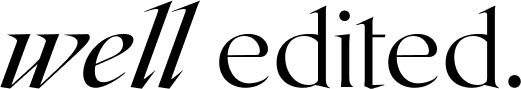Automations to avoid decision fatigue.
Your brain burns about 20% of your daily calories:
It is constantly working. Making decisions, choices, storing to memory. These tasks take up energy, and the number of decisions you have in a day utilizing your optimal strengths is limited.
Decision Fatigue is a term coined by the social psychologist Roy F. Baumeister in homage to a Freudian hypothesis of ‘ego depletion.’
Decision fatigue was researched heavily to reveal that you have a limited number of daily decisions to make before you begin to lose willpower.
That 3:30 afternoon crash, the end of day snack after a stressful day at work before dinner. The report your colleague asked you to proofread at the end of the day you just barely glanced over, is a result of decision fatigue.
It’s not you, it’s your brain:
and it’s tired. Research shows that when you experience decision fatigue you are more likely to make errors you would not normally make. Snap at a friend or a loved one instead of applying self-control. Reach for that cookie instead of waiting to have a balanced meal.
In addition, research all shows, you tend to put the asks of others before your own. Work, or favors for your relatives and friends. This means the personal tasks that you need to be completed, that are important to you get left on the back burner.
Dry Cleaning, grocery shopping, a haircut, planning that vacation or just reading your new book. By the time you have completed so many tasks for others, you physically don’t have the brain space to tackle your own. So how can we shift this narrative?
“Automations take the thinking out of the habits you want to continue but that may not happen every day.”
Enter Automations:
Automations are the pre-planning of events or tasks that are habits that don’t particularly occur every day.
By doing this, you are taking the thinking out of planning for the habit, and avoid having cram all the decisions into a compact timeline. Reducing stress and anxiety.
For example: In your personal life, a task might be grocery shopping.
For work might we weekly progress reports.
In your business; it might be keeping up with client budgets.
The 3 steps to Automation in Planning:
step 1 : separate
The first step in automating tasks is to separate out the items required to complete each task.
For the example of shopping:
You need to inventory what you have, meal plan for the week, create a shopping list, and then go shopping.
For work, your weekly reports require you to gather data from the week, photos, or presentation media to support your report, updates from your team to compile, drafting the report, proofing the report, and then sending it off.
You get the idea, you want to list out the steps to completion of each task you need to get done.
step 2: automate
Automation begins when you plug in days and times to complete the items for these tasks ahead of time.
For grocery shopping, the best produce at grocery stores gets delivered on Wednesdays. So sync your grocery shopping to Wednesdays.
That means on Tuesdays you need your shopping list prepared for the following day.
Sunday can be your meal planning day for the week starting with your Wednesday shopping. Saturday can be the day you inventory what you have so you don’t buy more than what you need.
step 3: delegate
Delegating might be the most impactful part of this entire concept. Especially if you find yourself with a never ending task list, that never gets completed and you're tired just thinking about the items to get done.
Delegate.
Delegate doesn’t mean you just push all your responsibilities onto someone else. It means you share them with the people who value the same priorities.
Automate ——> Delegate.
For our grocery shopping example, your planning automations would go something like this:
Saturdays are pantry inventory.
Sunday evenings for meal planning.
Tuesdays are for finalizing the shopping list;
and then every Wednesday you’re ready to go shopping!
At home, everyone wants to eat. Right?
If you’re with a partner or you have kids. Having automations mean someone can assist you on any of the automated tasks to contribute to the greater task begin accomplished.
If the inventory, meal planning is done by one person, another person can build the list.
If that list is shared as a google drive doc, and everyone knows Wednesday is shopping day; if something comes up then someone else can easily do the shopping.
This allows for more flexibility in how the overall task is accomplished and reduces stress by allowing others to help you.
Want to try this out?
enjoyed this? join the circle.
share. save. say thank you!